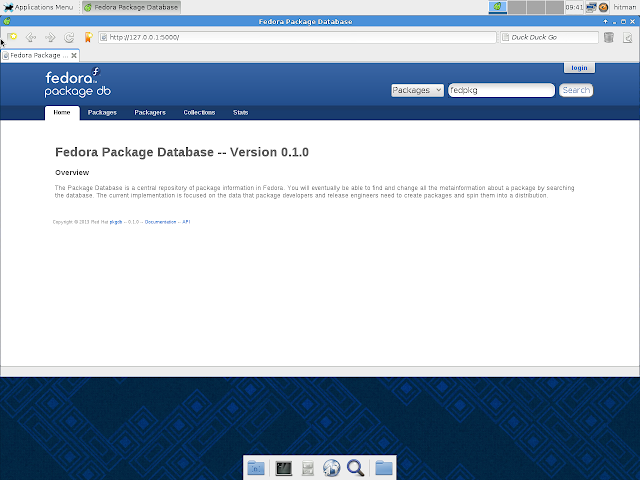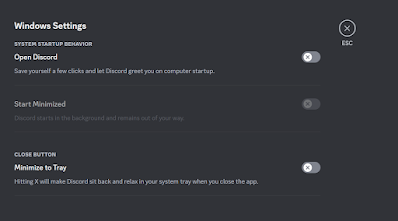I already had
fedora-packager installed so I did not need to do that.
Ran the command:
/usr/bin/fedora-packager-setup
Everything was properly set up to use koji.
GREP
[hitman@localhost SRPMS]$ time koji build f18 --scratch
grep-2.9-1.fc18.src.rpm
Uploading srpm: grep-2.9-1.fc18.src.rpm
[====================================] 100% 00:00:05 1019.85 KiB
177.57 KiB/sec
Created task: 6182383
Task info:
http://koji.fedoraproject.org/koji/taskinfo?taskID=6182383
Watching tasks (this may be safely interrupted)...
6182383 build (f18, grep-2.9-1.fc18.src.rpm): free
6182383 build (f18, grep-2.9-1.fc18.src.rpm): free -> open
(arm02-builder10.arm.fedoraproject.org)
6182385 buildArch (grep-2.9-1.fc18.src.rpm, i686): open
(buildvm-15.phx2.fedoraproject.org)
6182384 buildArch (grep-2.9-1.fc18.src.rpm, x86_64): open
(buildvm-21.phx2.fedoraproject.org)
6182385 buildArch (grep-2.9-1.fc18.src.rpm, i686): open
(buildvm-15.phx2.fedoraproject.org) -> closed
0 free 2 open 1 done 0 failed
6182384 buildArch (grep-2.9-1.fc18.src.rpm, x86_64): open
(buildvm-21.phx2.fedoraproject.org) -> closed
0 free 1 open 2 done 0 failed
6182383 build (f18, grep-2.9-1.fc18.src.rpm): open
(arm02-builder10.arm.fedoraproject.org) -> closed
0 free 0 open 3 done 0 failed
6182383 build (f18, grep-2.9-1.fc18.src.rpm) completed
successfully
real 3m4.840s
user 0m2.116s
sys 0m0.200s
It
took me about 1 minute less than then it took me to build it locally
using mock. Which is a big difference considering the package is
small, if it was a huge package, it probably would have taken me a
bit longer.
building grep for Powerpc arch, it built it for both 32 and 64 as can be seen.
[hitman@localhost SRPMS]$ time ppc-koji build f18 --scratch grep-2.9-1.fc18.src.rpm
Uploading srpm: grep-2.9-1.fc18.src.rpm
[====================================] 100% 00:00:05 1019.85 KiB 170.42 KiB/sec
Created task: 1530737
Task info: http://ppc.koji.fedoraproject.org/koji/taskinfo?taskID=1530737
Watching tasks (this may be safely interrupted)...
1530737 build (f18, grep-2.9-1.fc18.src.rpm): free
1530737 build (f18, grep-2.9-1.fc18.src.rpm): free -> open (ppc-builder2)
1530738 buildArch (grep-2.9-1.fc18.src.rpm, ppc): open (ppc-builder6)
1530739 buildArch (grep-2.9-1.fc18.src.rpm, ppc64): free
1530739 buildArch (grep-2.9-1.fc18.src.rpm, ppc64): free -> open (ppc-builder2)
1530738 buildArch (grep-2.9-1.fc18.src.rpm, ppc): open (ppc-builder6) -> closed
0 free 2 open 1 done 0 failed
1530739 buildArch (grep-2.9-1.fc18.src.rpm, ppc64): open (ppc-builder2) -> closed
0 free 1 open 2 done 0 failed
1530737 build (f18, grep-2.9-1.fc18.src.rpm): open (ppc-builder2) -> closed
0 free 0 open 3 done 0 failed
1530737 build (f18, grep-2.9-1.fc18.src.rpm) completed successfully
real 6m32.512s
user 0m5.032s
sys 0m0.338s
I did not get any errors but it did take me 6 minutes to build it.
I am trying to build it for s390 architecture, but it gave me some error that i did not know about, now i am waiting for it to build again.
------------------------UPDATE-------------------------------------------------------------------------------
Made some changes to the spec file of grep and update the "Requires:" field
When i was building from the spec file I was noticing these "Requires:" field that I was not including but my package was still building without issues
Requires(interp): /bin/sh /bin/sh
Requires(rpmlib): rpmlib(CompressedFileNames) <= 3.0.4-1 rpmlib(FileDigests) <= 4.6.0-1 rpmlib(PayloadFilesHavePrefix) <= 4.0-1
Requires(post): /bin/sh info
Requires(preun): /bin/sh info
Requires: libc.so.6 libc.so.6(GLIBC_2.0) libc.so.6(GLIBC_2.1) libc.so.6(GLIBC_2.1.3) libc.so.6(GLIBC_2.2) libc.so.6(GLIBC_2.2.3) libc.so.6(GLIBC_2.3) libc.so.6(GLIBC_2.3.4) libc.so.6(GLIBC_2.4) libpcre.so.1 rtld(GNU_HASH)
Processing files: grep-debuginfo-2.9-1.fc18.i686
Provides: grep-debuginfo = 2.9-1.fc18 grep-debuginfo(x86-32) = 2.9-1.fc18
Requires(rpmlib): rpmlib(FileDigests) <= 4.6.0-1 rpmlib(PayloadFilesHavePrefix) <= 4.0-1 rpmlib(CompressedFileNames) <= 3.0.4-1
I searched the libraries for these packages and found out that I was not including rpm-devel and glibc. I changed my spec file and I was able to build it on s390 archs
here is a link to my new spec.file
grep.spec
[hitman@localhost SRPMS]$ time s390-koji build f18 --scratch grep-2.9-1.fc18.src.rpm
Uploading srpm: grep-2.9-1.fc18.src.rpm
[====================================] 100% 00:00:05 1019.81 KiB 174.00 KiB/sec
Created task: 1260172
Task info: http://s390.koji.fedoraproject.org/koji/taskinfo?taskID=1260172
Watching tasks (this may be safely interrupted)...
1260172 build (f18, grep-2.9-1.fc18.src.rpm): free
1260172 build (f18, grep-2.9-1.fc18.src.rpm): free -> open (fedora3.s390.bos.redhat.com)
1260173 buildArch (grep-2.9-1.fc18.src.rpm, s390): free
1260174 buildArch (grep-2.9-1.fc18.src.rpm, s390x): free
1260173 buildArch (grep-2.9-1.fc18.src.rpm, s390): free -> open (fedora1.s390.bos.redhat.com)
1260173 buildArch (grep-2.9-1.fc18.src.rpm, s390): open (fedora1.s390.bos.redhat.com) -> closed
1 free 1 open 1 done 0 failed
1260174 buildArch (grep-2.9-1.fc18.src.rpm, s390x): free -> open (fedora1.s390.bos.redhat.com)
1260174 buildArch (grep-2.9-1.fc18.src.rpm, s390x): open (fedora1.s390.bos.redhat.com) -> closed
0 free 1 open 2 done 0 failed
1260172 build (f18, grep-2.9-1.fc18.src.rpm): open (fedora3.s390.bos.redhat.com) -> closed
0 free 0 open 3 done 0 failed
1260172 build (f18, grep-2.9-1.fc18.src.rpm) completed successfully
real 9m16.539s
user 0m5.653s
sys 0m0.369s
Ok this took me about an hour to figure out and about 10 minutes to build.
LESS
Time for less!
[hitman@localhost SRPMS]$ time koji build f18 --scratch less-451-1.fc18.src.rpm
Uploading srpm: less-451-1.fc18.src.rpm
[====================================] 100% 00:00:02 305.66 KiB 145.18 KiB/sec
Created task: 6182535
Task info: http://koji.fedoraproject.org/koji/taskinfo?taskID=6182535
Watching tasks (this may be safely interrupted)...
6182535 build (f18, less-451-1.fc18.src.rpm): open (arm02-builder06.arm.fedoraproject.org)
6182537 buildArch (less-451-1.fc18.src.rpm, i686): open (buildvm-21.phx2.fedoraproject.org)
6182536 buildArch (less-451-1.fc18.src.rpm, x86_64): open (buildvm-26.phx2.fedoraproject.org)
6182536 buildArch (less-451-1.fc18.src.rpm, x86_64): open (buildvm-26.phx2.fedoraproject.org) -> closed
0 free 2 open 1 done 0 failed
6182537 buildArch (less-451-1.fc18.src.rpm, i686): open (buildvm-21.phx2.fedoraproject.org) -> closed
0 free 1 open 2 done 0 failed
6182535 build (f18, less-451-1.fc18.src.rpm): open (arm02-builder06.arm.fedoraproject.org) -> closed
0 free 0 open 3 done 0 failed
6182535 build (f18, less-451-1.fc18.src.rpm) completed successfully
real 2m14.817s
user 0m1.682s
sys 0m0.121s
No issues yet and pretty fast as well. lets try it for other archs..
[hitman@localhost SRPMS]$ time ppc-koji build f18 --scratch less-451-1.fc18.src.rpm
Uploading srpm: less-451-1.fc18.src.rpm
[====================================] 100% 00:00:02 305.66 KiB 149.45 KiB/sec
Created task: 1530907
Task info: http://ppc.koji.fedoraproject.org/koji/taskinfo?taskID=1530907
Watching tasks (this may be safely interrupted)...
1530907 build (f18, less-451-1.fc18.src.rpm): free
1530907 build (f18, less-451-1.fc18.src.rpm): free -> open (ppc-builder6)
1530908 buildArch (less-451-1.fc18.src.rpm, ppc): open (ppc-builder6)
1530909 buildArch (less-451-1.fc18.src.rpm, ppc64): open (ppc-builder1)
1530908 buildArch (less-451-1.fc18.src.rpm, ppc): open (ppc-builder6) -> closed
0 free 2 open 1 done 0 failed
1530909 buildArch (less-451-1.fc18.src.rpm, ppc64): open (ppc-builder1) -> closed
0 free 1 open 2 done 0 failed
1530907 build (f18, less-451-1.fc18.src.rpm): open (ppc-builder6) -> closed
0 free 0 open 3 done 0 failed
1530907 build (f18, less-451-1.fc18.src.rpm) completed successfully
real 7m26.703s
user 0m5.605s
sys 0m0.338s
2 down, 1 to go
[hitman@localhost SRPMS]$ time s390-koji build f18 --scratch less-451-1.fc18.src.rpm
Uploading srpm: less-451-1.fc18.src.rpm
[====================================] 100% 00:00:02 305.66 KiB 140.13 KiB/sec
Created task: 1260196
Task info: http://s390.koji.fedoraproject.org/koji/taskinfo?taskID=1260196
Watching tasks (this may be safely interrupted)...
1260196 build (f18, less-451-1.fc18.src.rpm): free
1260196 build (f18, less-451-1.fc18.src.rpm): free -> open (fedora1.s390.bos.redhat.com)
1260197 buildArch (less-451-1.fc18.src.rpm, s390): free
1260198 buildArch (less-451-1.fc18.src.rpm, s390x): free
1260197 buildArch (less-451-1.fc18.src.rpm, s390): free -> open (fedora3.s390.bos.redhat.com)
1260198 buildArch (less-451-1.fc18.src.rpm, s390x): free -> open (fedora1.s390.bos.redhat.com)
1260197 buildArch (less-451-1.fc18.src.rpm, s390): open (fedora3.s390.bos.redhat.com) -> closed
0 free 2 open 1 done 0 failed
1260198 buildArch (less-451-1.fc18.src.rpm, s390x): open (fedora1.s390.bos.redhat.com) -> closed
0 free 1 open 2 done 0 failed
1260196 build (f18, less-451-1.fc18.src.rpm): open (fedora1.s390.bos.redhat.com) -> closed
0 free 0 open 3 done 0 failed
1260196 build (f18, less-451-1.fc18.src.rpm) completed successfully
real 4m10.215s
user 0m3.400s
sys 0m0.218s
Nice, built without issues.
I am beginning to like this stuff!
I think Koji is a good tool, it makes it a lot easier to build on other architectures without actually having one, it would probably also save time for bigger packages.